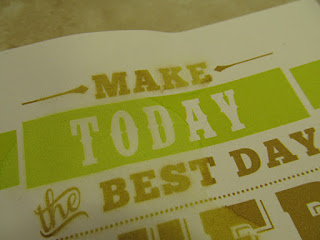Have you started your shopping yet? Or maybe the more important question is.....Have you started making your gifts yet???
My answer to both is yes. Although I haven't gotten much completed yet. I just don't know what to make or buy this year. I think lots of people will be getting gift cards in fancy holders lol
The last couple months have been sort of a blur. My mom got sick in late September and worrying and praying for her has taken up most of my mental space. She is doing really well and the doctors give us hope that there will be a full recovery. Praise God!
During these past months my muse kind of went into hiding which is fine because I wasn't up to listening to her anyway.
I did manage to make a few things (actually a lot more than I realized when I downloaded all the pics from my camera). I will only share the few I liked the best. (Just because you made stuff doesn't mean it was any good lol)
Here is the card I made for my sister in law. I used one of Anna Griffin's parchment layers for the background. I find working with the parchment to be very relaxing (which is what I have needed lately)
I used Print Then Cut on my Cricut Explore to make the bird on the branches.
Here is the Thanksgiving card I sent to my parents. Again, a parchment background. I just love the delicate, lacy look. The flower vines were cut with my Explore. The turkey was Print Then Cut. I find myself using PTC much more since I bought the Kodak Verite 6 Anna Griffin printer. It works great with my Explore and prints beautifully.
One more parchment based card. I told you I was enjoying it lol
The white lace snowflake border/edge is from Anna Griffins holiday edge dies. The Poinsettia, cut from Cricut glitter card stock, is from a seasonal set of Anna Griffin dies from 2016 and the pine boughs are from her Christmas Botanicals set. Also from 2016. All cut using the Cuttlebug.
I think this was the best Christmas card I made this year. (I forgot to photograph 90% of them so you will just have to take my word for it lol) It's elegant and yet very simple. I was tempted to keep it just so I could hang it on my own wall.
So, changing gears, this is glitter HTV on a black t-shirt. Isn't it adorable???
I joined a membership group called Makers Gonna Learn. This is one of the files we received in the first month. (I think there were 30 in all) You should really check it out. It is run by Tanner Bell. If you haven't seen him before check him out on YouTube. His enthusiasm is infectious.
You can check out the Makers Gonna Learn site here.
And lastly, the new Cricut Maker machine was launched this past summer. Did I need a new machine? No.....defintely No. I have the original Cricut, the Expression, the original Explore, and the Air 2. Why on earth would I need a 5th Cricut machine?
Well, it cuts fabric! And etches metal (I need to take pictures of the dog tags I've made) and they are making additional tools to use in it. It comes with a rotary cutting blade! How cool is that.
The giraffe above is about 14" tall, made of flannel with felt mane and tail and cut entirely by the Cricut Maker. Wow!
I really did say over and over that I did NOT need this machine. And then hubby and I watched the launch on HSN in October. HSN really is a dangerous place!!! But seeing it made me question my decision and surprisingly enough made hubby question it as well. He decided I DID need it and offered to split the cost with me. I was online ordering immediately lol
I have not used it a lot yet....but I have been pretty preoccupied lately. I am hoping after the holidays to really dive in and make some more projects. I have all the materials set aside to make a little fox doll wearing a vest. I think it will be super cute.
But until then I am happily praising God as he continues to heal and strengthen my mom and rejoice in the upcoming birthday of our Saviour.
Until next time, keep warm and Happy Crafting!
Fall is my favorite time of year. The cooler temperatures, blue skies, colored leaves, apples and PUMPKINS!
Yesterday we headed out to the farm and bought our first pumpkins of the season! :-)
I'm sorry I haven't been here for a few weeks. My mom got sick. My parents live on the opposite side of the country so all I can do is worry, pray and spend a lot of time on the phone checking up on her. It puts a damper on my crafting spirit and decreases my crafting time....but that's ok. My primary goal right now it to get my mommy well.
But, I do have some things I made before she got sick AND a few things I have been working on the past few days. (the better she feels the more my creativity comes back) :-)
This first item I actually made a couple months ago. I just finally got around to downloading it off my camera lol
In July I started participating in virtual races because my sister wanted me to do the RockNRoll 5k in Las Vegas in November and I am totally out of shape. She convinced me to start doing virtual races to get into walking. Well, I am now not going to go to Las Vegas....saving up for a much bigger trip. But I am still doing the virtual races. It turns out that if you dangle pretty things in front of me I will actually get off my butt and exercise! lol
I have completed 7 races and am almost done with the 8th ranging in distances from 5k to 40 miles. And I have a collection of really cool medals to show for my efforts! (I will get some pictures of those for a later post)
Needing a place to display my hardware, I created this board. I used my Cricut Explore to cut vinyl to use as stencils. I added cup hooks across the bottom to hand my medals.
I'm not sure if I've mentioned this before but my mom loves tote bags. I mean she really LOVES them. She has tons of them! lol I have made or bought her several over the years.
When I got my Easy Press I knew I needed to make her another one.
The bag itself came from Walmart. It is one of their shopping bags. They are usually on a rack near the door and cost $4.00. They are fairly large, have a magnet closure at the top and are made of a medium weight canvas. I don't know that I could make it for less then $4.00.
I used both glitter and lite Cricut heat transfer vinyl.
The pelican/beach, turtle and crab are from the Life is a Beach cartridge.
The sun is from Disney Princesses - Believing in Dreams. I sliced it to get just a few sun rays.
The banner is from CTMH Artiste. I sliced the letters into it.
The text is various fonts from my computer fonts files.
I mailed it to my mom the day after she got sick. She loves it and is looking forward to taking it to the beach.
I had been working on Halloween cards. Those kind of got put on hold (because of my mom but also because new Christmas craft supplies arrived lol) But here are a couple I have done.
I carved this skeleton stamp at least 30 years ago! I love him! lol
I think he plays well with this dog from Tim Holtz' mini Crazy Dogs. (although the dog seems to be playing a bit too rough lol)
I initially was inspired by this Ken's Kreations video which is why I was stamping on craft paper.
If you have never seen Ken's videos before you need to check them out. He has great tutorials and the banter between him and Sean always makes me smile (and sometimes double over laughing)
See, this doggy does not play well with others. Or maybe he takes 'playing with others' too seriously. lol
I cut a small slit in his mouth to insert the end of the bone. (when I carved the skeleton many years ago I also carved extra bones just in case... )
This next card was also inspired by another Ken's Kreations video.
Like I said, they have great tutorials and they cheer me up (which I have needed a lot lately).
I used Distress Inks for the background: Barn Door, Spiced Marmalade, Scattered Straw and Peacock Feathers.
And of course, one of Tim Holtz' Crazy Dogs wearing a bowler hat and sunglasses from the Crazy Things set.
The dog was colored with Spectrum Noir alcohol markers.
The Happy Halloween was stamped and then embossed with white embossing powder. I had so many different stamps out for this text....some from CTMH, some Tim Holtz and some from Diamond Press. I honestly cannot remember which one I finally used (and not in the mood to dig them all out again lol ...sorry)
So, let me preface these next cards with....I have to always be learning something new otherwise I get bored. It can be just the smallest technique or a totally new craft.
Today it is a totally new craft lol
Parchment crafting.
I have seen it before. I think we might have sold the supplies at the craft store I worked at in the 80s. It was always called Pergamano whenever I saw it. Turns out that is just a brand name that has become synonymous with the craft. (like Jello or Kleenex lol)
Anna Griffin sells parchment craft supplies on HSN (of course she does!) And on her last appearance she introduced Christmas parchment supplies. Oh My Goodness! Talk about gorgeous!
What can I say, I purchased the every day and Christmas sets. It is something I can do while watching tv unlike most of my crafting where I have to be at my art desk.
The above is from the every day set. It looks so elegant yet it is so easy to do.
Here are the links for the every day set, the Christmas set and the tool set.
I attached my vellum to card stock using brads.
Here is one of the Christmas layers. It is vines with holly. So simple yet so pretty.
Oh and look! Anna has Christmas Go Press and Foil stamps!!!
I used the new wreath and Season's Greetings stamps to make this card.
I love the Go Press and Foil machine! It had a slight learning curve but once I got that all figured out I have had perfect results every time.
The wreath is foiled in gold on dark green card stock. I then foiled just the bow in red on white card stock and used foam tape to give it some dimension.
The Season's Greetings was foiled in gold directly onto the parchment.
The parchment layer was then glued down onto dark red card stock.
Do you have a Go Press and Foil machine? Having problems getting even coverage? Check out my post where I share my tips.
Here is another Christmas card using the Go Press and Foil machine and one of the new Christmas stamps. Isn't that tree gorgeous?!
The tree was foiled in gold on dark green card stock. I then hand cut the edges with decorative scissors.
The background is cream colored Cricut Pearl paper embossed with Anna Griffin's Sleigh Bells embossing folder.
Helpful tip: to ensure that thinner papers/card stocks like the pearl paper or vellum don't tear when embossing add a second layer of card stock to the folder. I used just plain Staples 110lb white card stock. Now I have a perfect pearl layer and a spare white layer to be used in another project.
I hand tied tiny red satin bows and glued them on the tree with Aleene's Tacky glue.
Last but not least...
My brother in law had a birthday last week. Of course I made him a card.
I was in the mood to try something new.
Last May our town had their community yard sale. The automotive repair shop participated. They had sample books of leather and vinyl upholstery for free. I grabbed a few....no clue what I might do with them but couldn't just leave them there!
So, I finally came up with an idea. Could my Cuttlebug cut through thin leather and vinyl?
Why Yes! It could!
I used an Anna Griffin oak leaf cutting die. I ran it through twice just to be sure it cut completely. They turned out great!
The background is craft paper. I inked up Anna's Acorn Scatter embossing folder with Tea Dye Distress Ink and ran it through the Cuttlebug so that the deboss was a darker brown.
The Happy Birthday is a Diamond Press die.
See what happens when I don't pop in on a regular basis? Tons of photos! lol
Here in the Pacific Northwest autumn has definitely arrived! I hope you all will get to enjoy the season very soon too.
Thank you for stopping by and Happy Crafting!
I never realized just how much fun (and how easy it was) to add vinyl images to fabric items. I have had my Cricut Easy Press for a week now and I am totally addicted. I walk through stores thinking...I could add htv to that, or that, or that! I am starting to worry about myself (well not really that much lol)
I have created quite a few projects in just one week.
Last week I shared my first pair of shoes. I did not stop there!!!
I love how this pillow turned out! I took a pumpkin image in Cricut Design space then sliced a lace image (also from Design Space) into it. It created this intricate pumpkin without much work. I used Cricut glitter htv ironed onto muslin. I then used a color coordinating leaf print to make the borders. I am ready for fall!
And speaking of fall, this past Thursday the Ohio State Buckeyes had their opening game against Indiana. The first half didn't go so great and Indiana taunted and teased the Buckeyes. Not really a good idea. The Bucks came roaring back and cleaned their clocks! LOL
I made myself a pair of Buckeye shoes for the occasion. The shoes came from Walmart. They have almost a t-shirt feel to them. I then used Siser Easyweed in black and Cricut glitter in red. Aren't they cute and cost me about $6! Try buying team logo shoes for under $50!
I seemed to have gotten on the 3D kick. lol
Hubby completed his 66 mile Route 66 race from https://yes.fit/ and I made him a hat to go with his medal. I used Cricut white htv, the black is Siser Easyweed.
It seems only fair that if he got a hat I should get one too!
Hello Kitty, butterfly and flower are all from the original Cricut Hello Kitty Greetings cartridge. Remember back in the day when Cricut cartridges cost about $80? Well this is one of them! It has been out of production for quite a while and people pay hundreds of dollars if they can find one. I am never parting with mine!!!
Anyway, I layered htv for the first time! It was way easier than I expected and everything adhered just fine.
BTW you can find the blank baseball caps at Walmart for $2.97...assuming I have not gotten to the store before you! I currently have about a dozen hats sitting on my table waiting for decoration. :-)
And look...I actually made a shirt today LOL That is normally the first thing people make. Not a project a week after they have been playing haha
This image is a single file in Cricut Design Space. Search for dragonflies - it has to be plural or you won't find it.
This is a 100% cotton Gildan shirt and Siser silver glitter htv. Again, no problems getting the htv to adhere. People in facebook keep saying there is no way the Easy Press can possible work because you don't have the extreme pressure you get with a heat press. I don't know anything about heat presses. What I do know is that the Easy Press is super easy to use and gives wonderful results every time. I have not had a single mishap!
And then someone asked.....can you do put htv on can koozies?
I had one in my stash to test that exact question. So I pulled it out, quickly thought up a design and gave it a try.
I used all Cricut glitter htv, I used the suggested settings for polyester. It came out perfect! Again, no mishaps!
But just a heads up, neoprene stinks when it gets hot! P-U!!!!!
When Cricut announced the Easy Press I was excited but so many people posted so many negative comments that when it was actually released, although their posts didn't stop me from ordering it in the first 5 minutes it was available, I was a bit nervous that it wouldn't perform as well as Cricut said it would.
All that worrying for nothing! It surpassed all my expectations! My family doesn't know this yet but I am pretty sure everyone is getting something with an ironed on design this year lol That's assuming I stop making fun projects for hubby and myself and actually start thinking about what others might want. HaHa!
Thank you for stopping by and Happy Crafting!!!
I will admit, heat transfer vinyl (HTV) has always scared me! The horror stories of getting burnt (or scorching the vinyl or fabrics) trying to apply it with your home iron or getting burnt from your big heat press....or even worse, spending all that time cutting the vinyl, weeding the vinyl, applying the vinyl...only to have it fall off!!! GASP!!!
So I avoided it. I have lived all these many years relatively happy. I had no idea that secretly I was longing to apply vinyl images to fabric items. And then Cricut introduced their EasyPress. A light weight, affordable, portable, fun way to create HTV projects at home. And it's really pretty too! They call it 'sky' I call it turquoise. Either way, I love the color!
Mine arrived yesterday morning at around 11 am. I didn't get off work until 3:30 pm. Talk about agony!!!
But the minute I clocked out I was running to the craft room (I work from home, it's a short run lol)
I skimmed the instructions, grabbed the sample materials and off I went.
The first thing you need (besides the EasyPress) is a heat safe, flat, sturdy surface. Cricut will be bringing out a silicone mat later this year but for now they recommend a folded towel or heavy wooden surface. Oddly enough, I have a huge, 1 inch thick, oak cutting board. I picked it up at an estate sale a few years back for only $1. It was out in the barn so I have no idea what they did with it thus I do not use it for food. I use it to cover my stove top when I have company and need more counter space.
Look at that puppy! It is big and weighs a ton! But it is definitely flat, sturdy and not going to catch on fire!
I did my sample project....I will let you be surprised when you get your own EasyPress. And I did my own project. I made a pillow with Glitter HTV. The iron-on came out great! My pillow was a bit wonky so I will spare you that mess lol
The real reason I brought you here today? Shoes!
Yep, basic, simple, canvas tennis shoes. Last night I was so antsy. All I wanted to do was cover things with HTV. But the t-shirts I ordered aren't here yet and I wasn't in the mood to make another pillow. Then it hit me, I have a couple pairs of tennis shoes under the bed....way under the bed! lol I bought them last summer for around $3 at Walmart. I think I wore them each once lol
So after work today I dug out the first pair I could reach. They were so dusty that I couldn't tell they were an eyelet fabric until I vacuumed them off. (I have never EVER said I was a good housekeeper lol)
The eyelet made me pause for a sec. Nothing like putting myself at a disadvantage right from the gate. But nothing ventured, nothing gained. Besides, they only cost me $3 and I obviously am not getting any use out of them right now lol
You need a firm surface to apply the EasyPress on. In case you haven't noticed, shoes are flat so I stuffed a small, rolled up dish towel into the toe of the shoe.
I had an old hand towel from the garage workbench to stuff into the rest of the shoe.
I had to apply heat several times since it is slightly rounded surface but they came out great!
I used the cotton/canvas setting of 270 degrees for 40 seconds. (you can set these on the EasyPress) It heats up really fast and beeps when ready. It also beeps when your timer runs out. It even has an auto shut-off feature just in case you forget to turn it off!
Once the toes were done I thought it needed just a bit more.
It may look like the vinyl is not adhered well but that is an illusion due to the eyelet texture. I tested all the edges and everything is nice and tight. I then bent the shoes all around and nothing popped loose.
I think I might be wearing some fancy tennis shoes tomorrow!
I think Cricut did an amazing job with the EasyPress. For those of us without room for a heat press, or are intimidated by the process of HTV, this is a great tool! I was able to use it with confidence and produce perfect results right out of the box.
Thank you Cricut and your amazing design team!
Thanks for stopping by and Happy Crafting!
HSN all day craft days always cost me a fortune!!! Their July day was no exception. I ended up with lots of really cool stuff (which you will most likely see in later posts) and one thing I never even considered.
Anna Griffin gives sneak peeks of all her products every week on her blog. You know long before air time exactly what she is selling. She previewed her printer the week before the big day. I looked and thought....Nope, no need for a printer....and moved on with my life.
On craft day, the printer was the daily special. The introductory showing was the opening segment at 12 am (EST). I'm on the west coast so, 9 pm. I stayed up and watched. Uh Oh!
Hubby watched too, he NEVER does that. He started with....you DO NOT need a printer! And we watched as Anna printed on vinyl, and canvas, and magnet sheets...so what? I don't need to print on those things. And then she did it, she paired it with her Cricut Explore and printed up images, using Print Then Cut, on card stock. Normal, plain white card stock. And the images were Bright and Vibrant!
When I print on card stock using my Brother MFC-JW70DW the colors are dull and muddy. Don't get me wrong. It is a great printer! Images and text are crisp, the ink lasts 'forever'. Color prints on photo paper? Gorgeous. Color prints on paper or card stock....bleh.
The hubs and I were stunned. Was it just the lighting? Was she not really using regular card stock? They showed the printed material from several different angles. It looked fabulous. I looked a hubby, he looked at me. The host said....over 2000 of these are already gone. This is going to sell out in just a few hours. Hubby said, You better go buy it now. It will be gone when you wake up.
So I did! :-)
Am I happy I took the plunge? You bet!
Here it is sitting beside my Cricut Explore Air 2 Anna Griffin edition. It is almost a perfect match. (the Explore is ivory and gold, the printer is white and gold) I am not someone who needs their stuff to match but they do look nice together.
In this picture the back of the printer is actually on the left. I now currently use it with the back facing me since the back slot is where you feed the special materials and heavier card stock.
Since my only issue with my other printer is color on card stock that is what I tested first. If that didn't impress me then back it would go.
The top birds were printed on the Brother, the bottom on the Kodak.
The difference is noticeable in the photo. In person it jumps out at you!
This is Staples 110 lb white card stock and it now looks amazing.
The printer is compatible with your computer and can connect via wifi (you can hard wire it into your computer too with the USB cord that comes with it).
There is also a Kodak app so that you can print photos directly from your phone or tablet (or so they claim)
Any special materials must be set up via the app which some people are not happy about but that doesn't bother me. What did bother me is that they advertised that you can use Apple or Android apps...which technically is true but you cannot alter the Anna Griffin content unless you use an iPad (at this time)
When buying the printer from HSN, it comes with an Anna Griffin package of pre-designed cards.
If using an iPad, you can change the text on the cards to suit your needs. Once I figured out I had to use my iPad not my Kindle Fire it was very easy to create a card.
I was able to change the text to thank hubby for setting up my printer. He liked the thought but wasn't thrilled with the feminine card lol
The app walks you through step by step showing you which direction to load the folded card base....yes, already folded card base....how to turn it to print the front or back and then how to get the inside printed if you want (you cannot edit the text for the inside - but if you have a Cricut Explore, have it write your message and cut your card base then do the outside printing)
Anna gave us greeting cards like above, ten different ones, ten photo cards which are fancy frames that you can center your own photo within and print, and ten thank you cards. I usually want to make my cards from scratch but if you are in a hurry this is a great alternative and they look very pretty.
This is my crazy girl Minnie on a photo card. Such a silly girl.
From the app you can print photos and envelopes, scan things, copy stuff and print directly from social media.
I haven't done all those things yet but have tried printing photos. You choose your photo from your device, pick your print size ranging from 4x6 up to Executive (not exactly sure how big that is) you also have a Legal option and borderless options for 4x6 and 5x7.
When I tried just 5x7 and loaded a 5x7 piece of card stock here is what I got.
As you can see, it did not print 5x7, it didn't even print in the center of the card stock.
I tried several sizes and every time it would print up in the corner and smaller than the chosen size.
I found a way to remedy this. I send my picture to my computer, size it in Photoshop to 5x7 or whatever size I want then send it back to my device then use the app to print. Now it is already the size I want and prints correctly.
On the below picture, since I was already in Photoshop, I added a border to match the yellow on the typewriter. Photo and border combined were 5x7.
Now it prints centered (more or less). I still haven't figured out why it won't just print the correct size right from my iPad but I will keep working on it.
You also have the option in the app to "Print Your Own Design". This is the area that allows you to chose custom materials.
You choose your material size and type. You can choose paper, card stock, fabric, leather, canvas, cork, iron-on, magnet sheet, printable vinyl, sticker paper or tattoo paper. Pretty cool right?
I have tried the magnet sheet. (samples of magnet, canvas and printable vinyl came with the printer in the Anna Griffin bundle)
It printed beautifully. It feeds through the back slot so that it never bends or rolls the material.
I haven't tried the canvas or vinyl yet. I can't see myself actually printing on these extra materials that often but it's nice to have the ability to do so if the urge arises.
But, when you say craft printer and tell me it will print on lots of things besides paper/card stock of course I have to try something off the wall.
This is Tucker (still miss him!). I used the plastic from a Cricut cartridge package. It is a fairly firm acetate. It ran through perfectly and did not smear the ink (that part surprised me)
It laid down a fairly heavy layer of ink. So heavy that 2 days later it was still damp lol
So I blotted it on a blank sheet of copy paper.
The blot dried immediately, the acetate took a few hours to dry.
Both are legible prints and usable in a project.
I am going to have to see if there is something like a "fast print" or "ink saver" mode and try again. But overall, I was impressed that it printed without smearing.
Then someone asked me, is the ink waterproof?
Only one way to tell. This image is one from Anna Griffin. The app has several inspirational quotes you can print up and add to projects.
This is printed on Staples 110 lb white card stock.
When I just ran it under water nothing happened. So then I rubbed my fingers over the ink and tried to smear it. Again nothing. So I let the water thoroughly saturate the paper and let it sit. As you can see the ink did finally begin to bleed, but only the tan not the green.
My impression is, if you accidentally get something wet, if you were to wipe off the water right away, I don't think it would bleed.
My overall final thoughts?
I bought it for printing on card stock for the Cricut Print Then Cut feature and for collage projects.
Does it do what I expected? Defintely! The prints are clear and vibrant. It works beautifully with my Cricut (without even calibrating - I have the original Explore {as well as the Air 2} and you have to calibrate your printer- usually)
Do I think the ability to print other material types is good? Yes, you never know when you might want to print on something odd....like an old Cricut package lol Although that was not the primary reason I bought it.
Do I think the app works well? Yes and No. It is fun to print right off your phone but the fact that things will not center on the material is annoying.
I know how to work around that but it takes more steps than they imply...or maybe there is something I still need to figure out (but others online are having similar issues so...)
And I can always print on a larger sheet and then just cut it out but that kind of defeats the purpose too. More to come on this issue.
Would I recommend this printer? Yes. If you can get it with the Anna Griffin extra content.
Being able to quickly print beautiful cards and having the option of adding beautiful frames to photos is really nice.
Being able to print on cool things like magnet and canvas is fun.
If all you want or think you will ever need is to print on paper or card stock then no, you can probably find something else that will do that just as well and cost a bit less.
Overall I am happy. There is always a learning curve with any new product and I am sure I will work out the centering issue.
The quality is fabulous and I look forward to printing a lot more projects.
Here is the card I made using those test birds. The embossing folder and die cuts of the cage and branches come from Anna Griffin's Birdcages and Branches set (also from HSN on the July craft day)
I did some more Print Then Cut using Anna's latest cartridge...Her digital library vol. 1. (I told you that day really grabbed me lol)
Aren't these just the coolest????? This picture isn't even that great and kind of dark and yet they are still vibrant!
Here they are on a card.
The card base is from Anna's window box card set (not bought on the July craft day lol). I used the cutting dies included in the set.
The girl is from the new Gorjuss Girls set from that day on HSN (yeah I know lol)
And the Hello border strip is a Diamond Press cutting die.
Don't those shells and crab look great with the little girl listening to a sea shell?
That covers all my thoughts and tests so far. I hope some of the information was helpful to you.
I will share new info and tests as I get them done.
Until then, Happy Crafting!
Can you believe it is already July? I told hubby last night that I think I need to start Christmas shopping. lol
Summer is probably my least favorite season. I am not a hot weather loving person. I prefer the spring and fall temperatures. I tend to sort of shut down as the heat rises which makes the Index Card a Day challenge an actual 'challenge'.
It was a struggle to get my cards done this week. I did get them all done but I was very uninspired on a few (which you can only view on my Pinterest board)
Day 26: Green
I think I finally got around to doing this one on about the 29th. Give me just a color as a prompt and I struggle. But here we have it. Nothing but green (and 2 little red eyes). This was done with Inktense pencils.
Day 27: Farm
My first thoughts were pretty basic...a barn, a cow, a pig, maybe a chicken all standing around. How it morphed into a barnyard selfie with photo bomb I do not know lol But I like it!
This is done entirely with Prismacolor pencils.
Day 29: Polka Dots
Itsy Bitsy Teeny Weeny Yellow Polka Dot bikini. In that song is the bikini yellow with polka dots or are the polka dots themselves yellow?
This is outlined with Sharpie fine line pen and colored with alcohol markers. The sand and sky are Pan Pastels.
Day 31: Faux Wallpaper
I am not quite sure what 'faux' wallpaper is. I tried to create a vintage type wallpaper. I remember in my grandmother's houses, the wallpapers had pale colored backgrounds with something either painted or stenciled or stamped (be it flowers or geometric patterns...) and then the wallpaper had a raised, embossed texture that seemed to have nothing to do with the printed pattern. So, I used Distress Inks to create my background color. I then stenciled the swirls (this was from a Tim Holtz cutting die) and once it was dry I ran it through my Cuttlebug with Couture Creations Tied Together folder.
Have I done my card for today? Nope. The prompt is "desert or dessert" (which I think was a prompt from last year too) Nothing has come to mind yet. Let's hope is does soon.
Until next time... I hope you all have a safe and happy Independence Day and Happy Crafting!